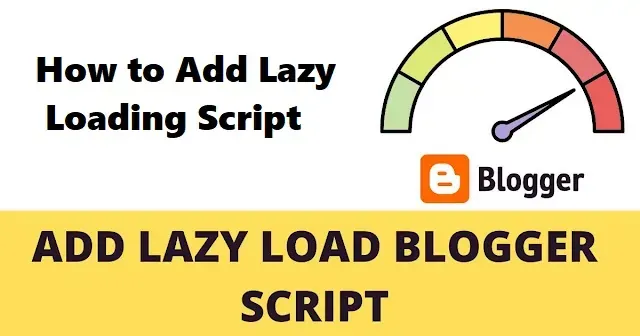Hello All, in this article (Lazy Load Blogger Script) I will tell you how you can increase the loading speed of your Blogger blog by applying Lazy Load Blogger Script. We use a lot of images and graphics in our blog and both of them are quite heavy in size, due to which sometimes the blog takes a lot of time to open. If the loading speed of the blog is slow, then it has a very bad effect on the ranking of the blog. Making changes in Blogger Blog is a bit difficult but in this article I will tell you in very easy language how you can easily increase the speed of your blog by installing Lazy Load Blogger Script in your blog.
What is Lazy Load Blogger Script?
Lazy Load Blogger Script is a coding that optimizes the media files of your blog. Instead of loading the entire blog post, Lazy Load Blogger Script loads the important parts of the post like text first and then the media (images, graphics) is loaded.
Details of Lazy Load Blogger Script
Lazy Loading is a pattern that is commonly used to speed up the loading of a webpage by loading images and videos after the entire webpage has loaded. If you use lazy loading on your site then, only the top images will load, as soon as the user scrolls the page, the rest of the images load.
From a technical perspective, Lazy loading works better for a JavaScript that checks the current viewport of your visitors and loads only the images that are visible to them.
Lazy loading only comes into action when many visitors reach your images or they scroll down the page. If they don't access the images, they don't need to be loaded.
Also Read: Lazy Load Blogger Image
Lazy loading is a script that is entered into the code of the page, due to which the image and video files are not loaded as soon as the user opens the page, but they start opening when the user is in that part of the website. where the pictures or videos are located.
This saves users bandwidth as they do not have to download all your images; In addition, the user can browse your site much faster.
Also Read: Lazy Load Adsense in Blogger [New Update]
Lazy loading is a great way to optimize both perceived and actual performance.
Benefits of adding Lazy Load Plugin to Blogger Blog
- By applying this script in your blog, the content of your blog will open first and images will open later. This increases the loading speed of the blog.
- By applying this, the SEO of your blog will improve so that your blog will rank quickly in Google and you will get more traffic.
What is the effect of Lazy Loading on Seo?
Google has always been advising publishers to increase the speed of their websites. They have always released many tools and articles to help website owners improve the speed of their sites. To improve the speed of a website, Google suggests delaying the loading of off-screen images.
This is possible to do with the use of the Lazy Loading Technique. Because images are usually the largest part of the web page and which has a big impact on the speed and SEO of a website.
Generally, Google has always adopted confidentiality regarding the factors of ranking. But, when it comes to a site's speed, Google has publicly stated that site speed is a ranking factor for mobile search. Lazy loading technology is a useful script to make sites load faster on mobile devices.
How to apply lazy load blogger script in blog ?
Step 01: At the end of this article you will get the code to download Lazy Load Blogger Script. First download it and copy it.
Step 02: First of all you have to open your Blogger Dashboard and login.
Step 03: Click on "Theme" option. First take back up of your old theme. So that if you make any mistake, you can restore your blog as before.
Step 04: After this click on EDIT HTML.
Step 05: Now come to the very end of your theme, here you will find </body> written.
Step 06: You have to paste the code above </body> which you copied earlier.
Step 07: Now save your theme.
Lazy Load Blogger Script 👇
Download
Click Here To Download