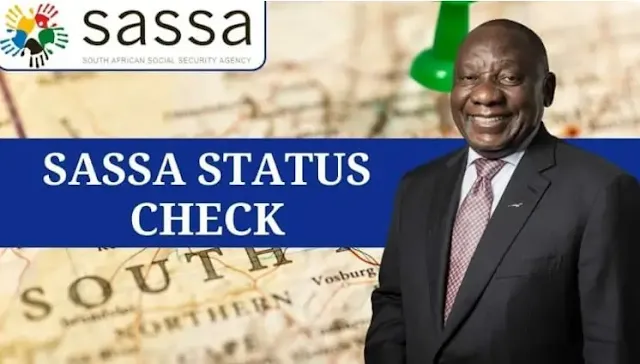SASSA Status Check 2024: How to Know if Your Grant Application is Approved or Rejected ?
SASSA Status Check 2024: Understanding Your Grant Application Outcome
The South African Social Security Agency (SASSA) plays a vital role in providing financial assistance to individuals and families in need through various grants. These grants include the Social Relief of Distress (SRD) R350 grant, disability grants, child support grants, and others. For applicants, keeping track of their application status is essential to know whether their grant has been approved or rejected.
This blog post provides a comprehensive guide on checking your SASSA application status, interpreting the results, and taking action in case of rejection.
Why Check Your SASSA Grant Status?
Understanding the progress of your SASSA application ensures you’re aware of any issues that might delay payment. It also helps you take timely action, such as updating personal details, providing missing information, or submitting an appeal if your application is declined.
How to Check Your SASSA Application Status
SASSA offers multiple ways to check your application status for convenience.
1. Online Portal
The most reliable method is through the official SASSA SRD portal:
Visit: srd.sassa.gov.za.
- Enter Details: Provide your South African ID number and the cellphone number used during your application.
- Check Status: Once logged in, your application status for each month will be displayed.
2. WhatsApp
You can check your application via WhatsApp:
- Save SASSA’s WhatsApp number: 082 046 8553.
- Send a message saying "Hi" and follow the prompts to input your ID and cellphone number.
3. USSD Code
Dial the SASSA USSD code: 1347737#, and follow the instructions.
4. Moya App
The Moya App offers data-free access to check your status. Download it from the app store, navigate to the SASSA section, and log in using your ID and cellphone number.
What Do the Status Results Mean?
SASSA uses specific status terms to communicate the progress of your application. Here’s a breakdown:
1. Pending
- What It Means: Your application is under review. SASSA is verifying your information, such as identity, income, and eligibility.
- Action Required: No action is required at this stage. Check back in a few days.
2. Approved
- What It Means: Your application has been accepted for the month, and payment will be made. The status will include a payment date.
- Action Required: Ensure your banking details or payment method is accurate. If a payment date is not displayed, wait a few days and recheck.
3. Declined
- What It Means: Your application has been rejected due to specific reasons such as exceeding the income threshold, identity verification failure, or fraud concerns.
- Action Required: Review the rejection reason and submit an appeal if you believe the decision was made in error.
4. Bank Details Pending
- What It Means: SASSA has approved your application, but your banking details are missing or incomplete.
- Action Required: Submit or update your banking details via the SASSA portal.
5. Reapplication Pending
- What It Means: SASSA has not received your reapplication for the grant.
- Action Required: Submit your reapplication online and check back for updates.
6. Cancelled
- What It Means: Your grant has been cancelled, either voluntarily or due to ineligibility.
- Action Required: Reapply if eligible or contact SASSA for clarification.
7. Referred
- What It Means: Your ID is flagged for fraudulent activity or high-risk concerns.
- Action Required: Submit proof of clearance to referred@sassa.gov.za.
Reasons for Rejection and How to Address Them
SASSA provides specific reasons when an application is declined. Here’s how to address them:
1)Alternative Income Source Identified
- Reason: Your bank account shows an income exceeding R624 per month, disqualifying you from the SRD grant.
- Solution: If the deposit was temporary or incorrect, provide evidence and appeal the decision.
2) Identity Verification Failed
- Reason: The details you provided (e.g., ID number or name) don’t match government records.
- Solution: Correct your personal information on the portal and reapply.
3) UIF Registered
- Reason: You’re listed as a recipient of UIF benefits.
- Solution: If you are no longer receiving UIF, submit proof and request reconsideration.
4) Fraud Concerns
- Reason: Your ID has been flagged for potential fraudulent activity.
- Solution: Clear the issue with the relevant authorities and provide proof to SASSA.
How to Appeal a Rejected Application
If your application is rejected, you can submit an appeal to have the decision reviewed.
Steps to Appeal:
- Visit the Appeals Portal: Go to srd.dsd.gov.za.
- Log In: Use your ID number and cellphone number.
- Select the Month: Choose the month for which your application was declined.
- Provide Reasons: Clearly explain why the rejection should be reconsidered.
- Submit Proof: Attach relevant documents, such as bank statements or affidavits, if necessary.
Your appeal will be reviewed, and the outcome will be communicated via SMS or email.
Tips to Avoid Delays
- Provide Accurate Details: Double-check your personal and banking information before submitting.
- Meet Eligibility Requirements: Ensure you meet criteria such as income thresholds and residency status.
- Monitor Your Status Regularly: Check your status every month as eligibility is reviewed monthly.
Key Contacts for Assistance
- SASSA Call Centre: 0800 60 10 11
- Email Support: Grants-related queries can be emailed to grantsenquiries@sassa.gov.za.
- Regional Offices: Visit your nearest SASSA office for in-person support.
Conclusion
Checking your SASSA status is a straightforward process that provides clarity on your grant application’s outcome. Whether your application is approved, pending, or rejected, taking timely action ensures you can access the financial support you need. By following the steps and tips outlined in this guide, you’ll be better prepared to navigate the SASSA system in 2024.
For more information, visit the official SASSA website or contact their support channels